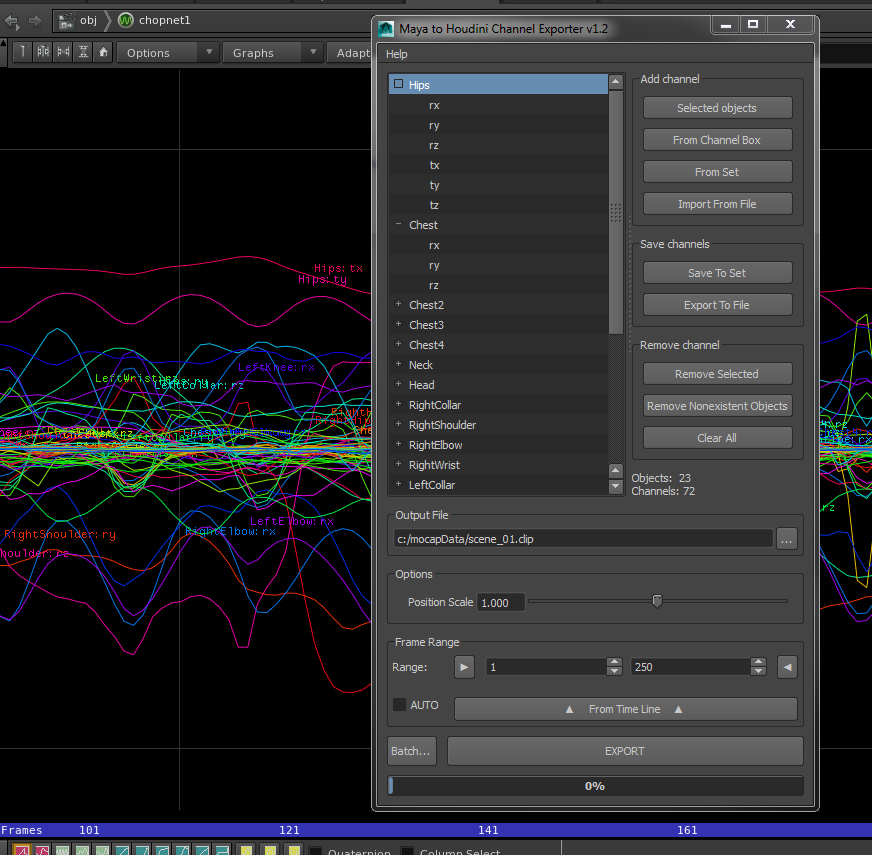CG artist Paul Winex has posted a plugin for Autodesk Maya that will allow you to export animation channels directly to SideFX Houdini.
This script is designed to export animation channel in Maya Houdini CHOP files
The Maya To Houdini Channel Exporter can take animated channels from Maya and build a format that Houdini can understand as Channel Operators (CHOPs). This way, you don’t need any special plugins or scripts on the Houdini side of things to read in the exported data.
The script will supports any number of attributes from the Maya Channel Box, simply select an attribute and add it to the list. A Single file can have any number of channels associated with it, making it easy to transfer over character animation or motion capture.
The Maya To Houdini Channel Exporter can automatically determine clip length from the minimum and maximum values of the animation curves, and can batch export several FBX files with animation.
Learn more about the Maya To Houdini Channel Exporter over at Paul Winex’s site: Maya To Houdini Channel Exporter or on GIT hub (in english) here: Maya To Houdini Channel Exporter.