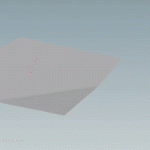We all know how much of a pain it can be to animate shape layers in After Effects. Shapes are very powerful and yet very clunky. It’s very easy to fall into what I call “turn down town” looking for, arranging and animating properties. Things that should take a couple of clicks, usually takes much more. You would think that it would be easier to move from Illustrator line art to Bezier’s, to parametric shapes and back again. Well, guess what? It isn’t!
Our new After Effects friend Kyle Martinez was tired of the numerous steps needed to convert bezier shapes to a parametric shapes. He’s counted 32. That’s right, 32 steps. Crazy!
Parametric shapes are simpler to manage, animate and work with in general. Many of motion designers will use Explode Shape Layers to ease the task of bringing Adobe Illustrator artwork into After Effects. That’s why it almost seems rather strange that this isn’t an embedded feature of this tool.
Kyle’s Parametric Converter can easily change bezier shapes to parametric ones with a single click. You can also change over all your shapes at once, again, with only one click. Turning rectangles and circles into numerically adjusted primitives can be a wise choice for animation. Don’t get mad, get Kyle’s free bezier to parametric converter here.