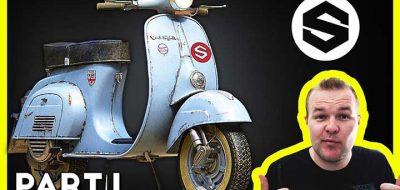Substance Painter Anchor Points and References Make it Easy to Create Edge Wear and Other Adjustments in Your Project
The latest release for Substance Painter brought a really important, and really powerful feature: Anchor Points and References. Anchor Points in SP offers a way that you can reference any resource or element in the layer stack for another purpose or adjustment. It’s a really great way to set up a system where things can automatically happen, like instantly creating edge wear for painted normals and hight details that will drive filters and generators.
Matthias Pieroth from Jayanam Games, offers a look into how to use SP’s Anchor Points feature to apply an edge wear to a metallic surface, just by painting with normal textures. The Anchor Point system might seem overly complex at first, as there are a few steps in the setup. Once you understand the compacts though, you will find that it is a really powerful and amazing feature.