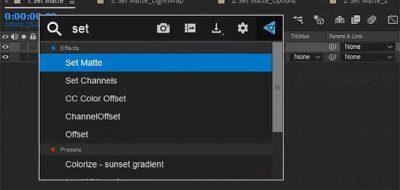Mobox’s Mike Ridolfi Offers Some Insights Into the Various Matte Methods in After Effects, Including Set Matte
Mattes are an essential part of motion graphics and certainly make up a significant portion of tasks in visual effects work. It’s a critical concept for new users to grasp. To that end, Mobox’s Mike Ridolfi has a look into using mattes in After Effects, and why Set Matte is such a great tool to get to know.
Ridolfi takes a look at the various matte types in After Effects such as alpha matte, inverted alpha matte, luma matte, and luma inverted matte. These matte effects can be used a few different ways and accessed either through Ae’s track matte system or by using SetMatte, an effect that you can apply to any layer.
Ridolfi makes some good points as to why Set-Matte is a more versatile and “advanced” way to get the most out of working with mattes in After Effects. For one, “With Set Matte effect, you can simply apply multiple mattes to one layer while maintaining a slim project file. ” Ridolfi reminds us.