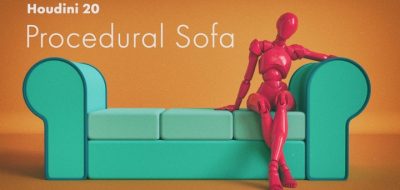Life Effects’ David Kahl Shows a Quick Way to Setup Displacement Using Random Objects in Side FX Houdini
David Kahl shares a quick technique for creating displacements with any random objects and using VEX. The setup is pretty straightforward. Kahl sets up a grid with a lot of divisions, with each of those primitives having its respective points by using the diffuse node. A Scatter Node can then generate points on the surface of any random object.
The points route as an input of a Wrangle where the displacement is the generated. Kahl then creates a small VEX Operation that uses the proximity of the source object to displace Primitives of the primary geometry.
Grab the scene file if you want to follow along or take the system apart.