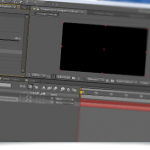What if you want to render the background as a separate pass for compositing in Maya using Mental Ray? Well, Ashraf Aiad has a post on how to create a background render pass using Mental Ray for Maya and notes that when you are creating render passes, you notice that the background gets calculated only in the beauty pass, but what if we want the background as a separate pass? Check out how to render a background pass in Maya!