If you have been using the new Autodesk Maya 2012, yo may have noticed some subtle (changes?) differences in how some of the windows will open, seemingly not remembering the last way that they were configured. One of these annoyances is in the Hypershade window, where it will ALWAYS come up with the create panel section pretty much as large as it can go, no matter how you have set it in the past.
Ingo Clemens, a Brave Rabbit, has shared a little post with a simple solution that works by making the particular script read the stored window preferences in the user settings folder, rather than the system variable.
“The script responsible for creating and drawing the Hypershade is “hyperShadePanel.mel” in the “scripts/others” directory of the Maya.
Make a copy of the script and place it in one of the user script directories that Maya will scan during startup. This way the original script stays in place (just for safety reasons) but the copy will still get evaluated after all scripts in the application folder.”
Edit the following line (at the end of the script; inside the “setHyperShadeCreateBarPaneSize” procedure)
int $paneLayoutWidth = `paneLayout -q -width $hyperShadePaneLayout`;
and replace with the following code:
int $paneLayoutWidth = `windowPref -q -width hyperShadePanel1Window`;

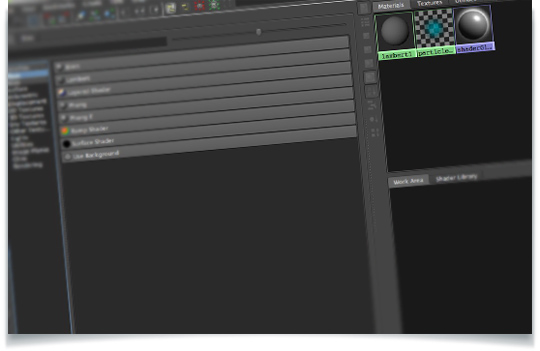
xox
many thx..
Steve Dorsey
Where is the “hyperShadePanel.mel” file located in OS X?
lesterbanks
Right click on the app> show package contents> scripts> others> hypershadePanel.mel