Zeth Willie with a couple of posts looking at using animated textures in the Maya rigging pipeline as an example, having a hand drawn face on a character which you can control and animation in Maya. Zeth also looks at how to use animated normal and bump maps to add detail to your character in certain poses almost as a texture-based corrective shape.
Check out the article for Using Animated Textures in A Maya Rig here, and also Using Bump and/or Normal Maps in Maya for Character Pose Space Deformations here.
Zeth Willie writes: Been asked a few times lately about using animated textures on a rig and how to control those textures. Like with most things in Maya there are a bunch of ways to do this . . . you could apply different textures to duplicates of geometry and literally swap geo for any given frame of texture you want, but that’s a) a pain to set up and b) kinda like shooting a fly with bazooka.

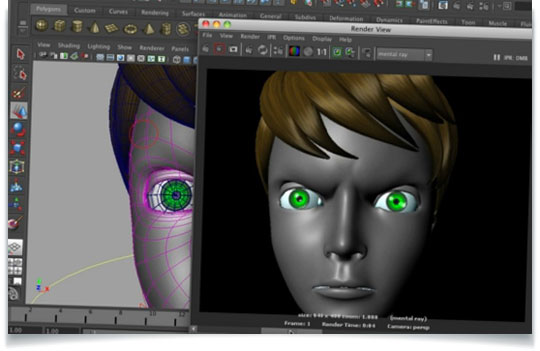
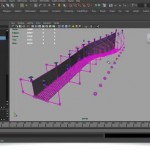
Bishwash
hello sir,
Lesterbanks is my maya guider as teacher, but i am not able to rig pixar lamp and i want to make simple robot walking animation but its too hard for me.please make a tutorial
Thank you.
bishwashpoudel@yahoo.com