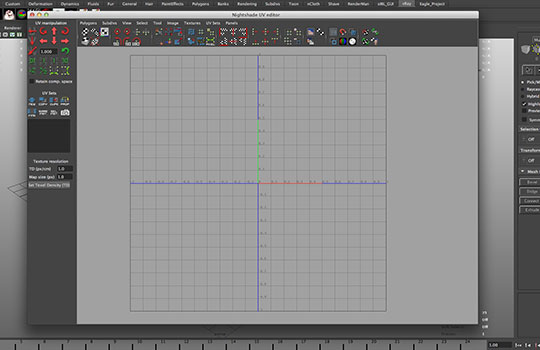The new script from Martin Dahlin, NightShade UV Editor, will extend the default functionality to Maya’s Native UV Texture Editor by adding a new toolbar to the interface, and also by adding some new functionality to the standard Maya UV tools.
Nightshade UV Editor offers extended utility to Maya’s native UV Texture Editor
NightShade UV Editor offers a more advanced way to manipulate UVs, and provides a handy retain component spacing checkbox right int he toolbar, which also houses an integrated UV Set Editor as well as an area for Textel Density Control allowing quick changes to texture resolution.
The full list of tools available with the NightShade UV Texture Editor for Maya include:
- Orient UV shells: Orients UV shells so that their bounding box is as small as possible. Almost always results in straight shells.
- Stack UV shells: Stack UV shells on top of each other.
- Center UV shells: Places UV shells in the middle at 0.5u 0.5v
- spread UV shells: Performs a UV shell layout that does not scale your shells or rotate them in a weird way.
- Rotate 90/180 degrees: Rotate shells CW or CCW 90/180 degrees.
- Tear off faces: Converts a face selection into a UV shell.
- Calculate UV utilization: Fast Python script by Guido Neumann that calculates how much space your UV shellscover (0->1 U and V).
- Measure pixel distance: Select two UVs and measure the distance in pixels between them. Excellent when youneed to pack your shells tightly but want to avoid having to do a million snapshots.
- Powerful aligner: Aligns UV shells to the right, left, button, top or average U/V
- Push/Move UVs to average U or V: Maya has the tools for pushing UVs to the furthest right/left/bottom/top by default but it does not have the tool for pushing them to the average U or V. Now you have that option.
- Advanced UV manipulator: For quickly manipulating UV coords without having to type in new field valueslike a maniac all the time. In fact, you can do it entirely with just the mouse.
- Measure UV distance: Measure the U or V distance between two UVs.
- Retain component spacing checkbox: Now you no longer have to go into the Tool Settings window to toggle this.
- Integrated UV Set Editor: All the functionality of the default UV Set Editor is integrated. Also comes witha snapshot button.
- Texel density control: For quickly scaling UV shells so that they have the same texel resolution.