Barring using the BG Renderer Script from AEscripts, After Effects renders take over the application, making you wait util the rendering is finished before you can continue to work. Here, Glen Faught from Digital Sandwich shows that you are actually able to use the Adobe Media Encoder application as a rendering engine.
After Effects background rendering is much easier than you might think, all you have to do is is place your After Effects file into Adobe Media Encoder (which is included in the adobe suite) and let it go
Simply by dragging the After Effects file into media encoder, and selecting which composition that you want it to render, and have Media Encoder render the After Effects project leaving you free to continue working in After EFfects. Glen also shows that most of the Adobe applications, such as After Effects, will show you how much RAM and system resources the currently running Adobe applications are using.
Glen also notes that this will slow down your rendering considerably, however, it may balance out by making some gains into continuing to work on a project while its rendering. Check out the quick tip for using Adobe Media Encoder to render After Effects Files here.

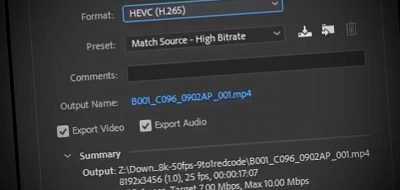
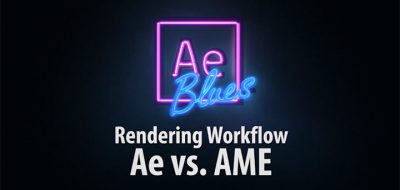
mattciaglia
We have a couple artist who work remotely on PCs. We use Apple Pro res for FCP and they can render the movies on there end. How would I go about setting up a system (Automator, Applescript Etc) so a producer at my office can drag and drop the AE project onto an Icon and have it run this?