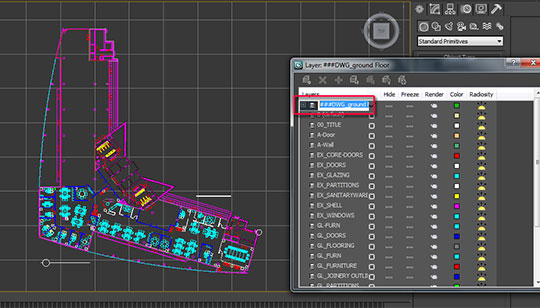Jamie Cardoso takes a look at solving an issue in 3Ds Max when working with AutoCAD drawings, often times loosing the drawings original color once it is added to a new layer using the Manage Layers Toolbar in Max.
colour coded drawings help to quickly understand the design and to easily “select by colour” any given layer/s of the relevant drawing in the 3Ds Max scene
Jamie walks through the process of how to correct this problem, creating a script to override the problem, working in conjunction with David Venables. Check out the tutorial and script for Correcting the Viewport Display Color on Imported AutoCAD Drawings in 3Ds Max here.