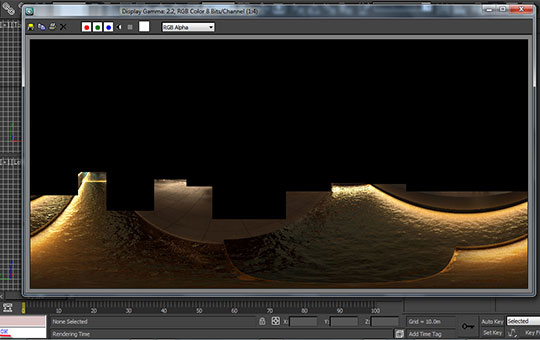Jamie Cardoso posts a tip for working with and rendering super high resolution renders using a script for 3ds Max which will automatically save the render periodically while still being processed in the frame buffer.
This is a useful tool when rendering single frame super high resolution images, in that they often will crash due to memory errors, or just being way too high a resolution.
While today’s fast computers may ensure rendering crashes are less and less frequent, there are still instances when processing high resolution photorealistic renders will cause computers to freeze and ultimately crash
Jamie’s example was rendering an image that was 22000 x 11000 pixels, which inevitably crashed several times.
Jamie shows how to use the Global Autosave Image script from David Venables, and steps through the process of using it as not only a “safety” mechanism, but also shows how to tweak the script for your own purposes. Check out the tutorial for Render higher resolution images with “Render_autosave”, using VRay or mental ray here.