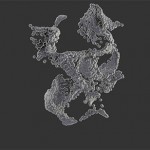A look at using an HDR image and converting it for use with Trapcode’s Horizon to create an environment populated with clouds from Felix Cremerius, who shows how to create and animate a cloud fly-through scene in After Effects.
This tutorial explains the steps you need to take to convert an HDRI in Photoshop into a usable file in Trapcode Horizon to create a Skydome and populate it with clouds
Trapcode Horizon makes use of the After Effects Camera to create an infinite background projected on an giant environmental sphere, which is the perfect tool for creating the background for this cloud filled environment.
Felix walks through the process, demonstrating best practices for masking the soft features of cloud images in After Effects, creating camera movement, and of course, adding the obligitory lens flare to the final scene. Check out the tutorial for Creating a 3D Cloud Fly Through Scene With Horizon in After Effects here.