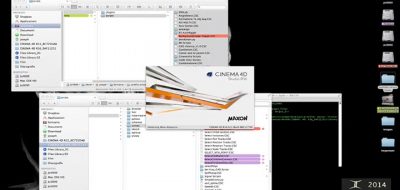Demafleez takes a look at how you can have your plugins for Cinema 4D sync across two or more computers through the use of dropbox.
How to sync Cinema4D plugins across two computers
Using a home and a work computer scenario as an example, demafleez shows how to use symbolic links in OSX and DropBox to keep all you plugins the same no matter where you are. Check out the tutorial for How to Sync Cinema 4D Plugins Across Two computers here.
DISCLAIMER: by following the steps in this tutorial, you do so at your own risk. Please back up your data prior to making changes!