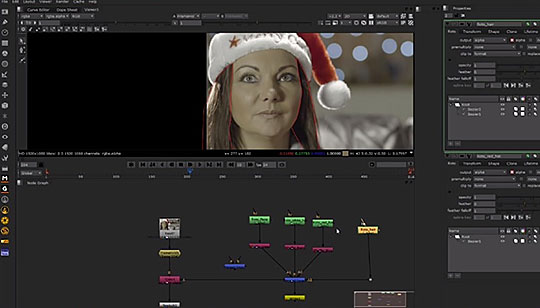Demonstrating a much streamlined workflow for dealing with multiple roto-shapes in Nuke, createfxUK shows how to take various rotoshapes, and essentially store them, using the shuffle node, in a different color channels that can eventually be rendered out as a single file. This prevents having to render a separate matte for each roto shape and offers a much cleaner workflow.
In this video you will learn how to take multiple roto shapes and shuffle them into separate colour channels which can be rendered out as a single file
You can effectively use the Shuffle Node in Nuke to manage multiple roto shapes in one file. The roto-shapes stored in each colour channel can then be extracted from this single RGBA file into their own alpha channels.