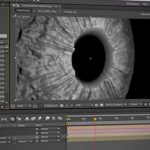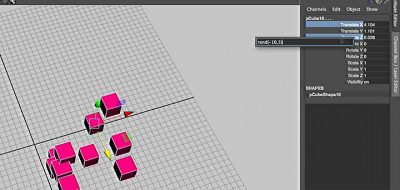MASH 3 has been in beta for a bit, and recently sees a release rolling in the features of the public beta, and some fixes along the way. We had a look at some of the features that were up for MASH 3 beta version release two months ago.
MASH 3 Overview
MASH 3 hosts a bunch of new great features, one predominant one is support for Maya’s Viewport 2.0, which means that MASH’s Instancer can now be used to greater capacity, easily working with much larger files while still remaining responsive.
MASH 3 sees some interface changes that streamlines some processes in MASH. A new start window as a visor displays host of MASH presets, offering a jumping off point for your project. Starting MASH 3 brings you directly to the Maya Visor, which displays the MASH folder containing MASH presets.
The Waiter also underwent some interface type of changes with a new icon driven panel. Buttons or icons house more information that can be accessed by left clicking – showing all of the relevant connection attributes for that node. The Waiter also includes a new section for setting, storing or loading presets.
Other changes to the MASH interface includes a brand new MASH Outliner Window. The new window acts much like Maya’s default Outliner, showing the relevant MASH network nodes used in your project. This is a great new feature that can easily filter through MASH components while working on a scene.
MASH 3 also uses the Maya viewport messaging system to show tips, hints, warnings and errors directly in the Viewport.
Availability
MASH 3 is available right now. If you own MASH version 2.0 or above then you can get MASH 3.0 at the discounted price of £44.99 (~$75.00) (inc. VAT) otherwise, we’ve kept the price fixed at £89.99 (~$150.00) (inc. VAT). For those that just want to see what all the fuss is about there’s also the free trial version.
MASH 3 New Features
Distribute:
Strength: New checkboxes for position, rotation, scale which can be used to disable the strength sliders from affecting these channels.
For Face Centre distribution methods:
Use Face Scale: The scale of your objects will be affected by the face area.
Face Scale Multiplier: A multiplier to control the scaling.
Flood mesh with points: Sets a point on every face or vertex (depending on the distribution method).
Offset:
Apply force has been renamed accumulate.
Accumulate:
Use Time: Offset values are multiplied by the frame number. This defaults to on.
Start Frame: The start frame for accumulating values.
Random:
Improved the quality of the numbers produced by the individual axis controls.
Points:
Point IDs are now shown in Viewport 2.0.
Curve:
Objects animating along a curve can now move backwards. To do this just enter a negative value in the Animation attribute.
Multi-Curve:
New attribute startPositions, by connecting this attribute in the node editor you can plug another MASH network (or particle group) into a Multi-Curve node and connect the two networks with curves by using point to Point to Point mode.
Initial State:
When using Selection Set mode the Initial State node will now thaw your objects if they need it.
Maps:
Trigonometry, Noise and Offset nodes:
Per Point Adjustments: An experimental feature that brings some of the abilities of per particle expressions to MASH, though without the expressions (they are slow, take time to write, time to learn etc., etc.). Using these checkboxes you can use the strength map to affect attributes (amplitude and frequency for example) at a per point level. This way you can use any 2d texture or image sequence to control certain attributes.
Licensing:
New offline (node locked) licensing type for people who’s computers can’t connect to the internet. This licence type is only available by special request.
Utilities:
Branch Mute Node: This new utility can be used to create a ‘fork’ in your MASH network, by using it you can have a Mute node only effect a specific node, allowing for some very powerful effects.
There are some limitations to this script, it will only allow certain MASH nodes to branch, however there is a manual solution which will be documented in a tutorial.