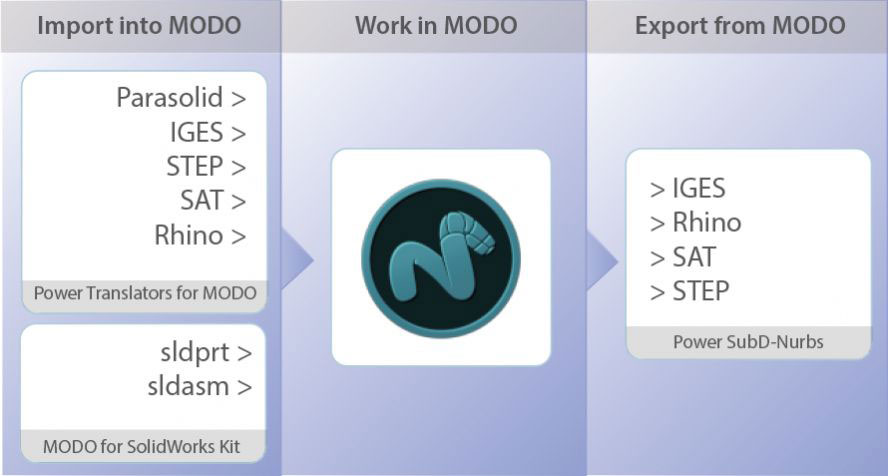I have used many 3D application in production of the years, and I happily settled with Maya. So I am not early looking to learn or use anything new.
Power Translators give you interactive control in MODO over how geometry is tessellated
Having said that, every Modo type of announcement makes it more difficult for me to stick with that statement.
With what seems to be huge leaps in advancement in workflow and novel tools, Modo makes it hard for me *not* to want to hop on board.
One look at mesh Fusion and how that whole modeling workflow happens is a pretty easy sell.
Power Translators for Modo
Recently, The Foundry previewed Power Translators for Modo powered by InterityWare. Translator plugins don’t sound too exciting and really they are not, if you gloss over the “power” part. The Power Translators for Modo will not only allow you to import popular CAD formats effectively, but they will also give you the ability to interactively control how the imported geometry is being tessellated.
I use some type of CAD files quite frequently – sometimes from Autodesk Revit, sometimes from SolidWorks, other times from AutoCAD – none of which have been a pleasant experience in the application I use. I have even lusted after the “limited” Revit integration featured in 3ds Max. FBX works well, but with namespace issues, it’s incredibly cumbersome.
Availability
The Power Translator plug-in for MODO 801 is available to purchase for $495 and supports the Parasolid (.x_t and .x_b), IGES (.igs and .iges), STEP (.stp and .step), SAT (ACIS) and Rhino (.3dm) formats directly in Modo.