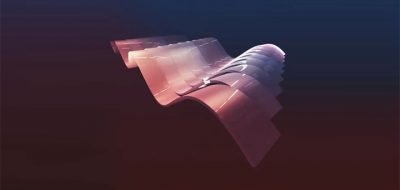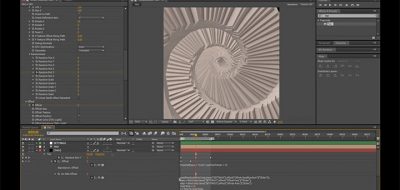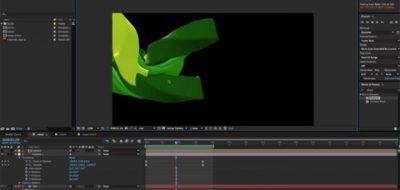TrapCode Founder Peder Norrby shows how you can create a flowing ribbon effect in After Effects, using his latest generative plugin, Tao.
Tutorial on making a flowing ribbon effect with Trapcode Tao’s Offset Animation Sequence
The tutorial runs through creating the ribbons using Tao’s Offset Animation Sequence feature, that allows you to create this type of animation easily.
The walkthrough uses a loop expression originally conceived by Dan Ebberts — check out the wiggle loop expression here.
Offset Animation Sequence (OAS) is an advanced feature in the plugin. The feature handles certain properties that are key-framed over time becoming mapped over the animation path.
Animation sequences are offset using the Offset parameter. They can also be automatically offset with TAO Lights Build-up mode.
Essentially, Tao’s OAS properties are keyed over time in After Effects, and then Tao places the animation sequence along the path.