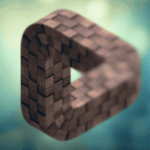Jonas Pilz Shows How to Fix Connectors That Don’t Behave as They Should in a Simulation
You have set up a Voronoi Fracture simulation in Cinema 4D, and you have designated which parts of the model should break apart, and which should stay together, by using fixed connectors. Running the dynamic simulation leaves you with some parts that were supposed to stay together, broken and jigging. Why?
Maxon’s Jonas Pilz shows that unexpected wiggling and breaks aren’t necessarily a direct result of the setup in the scene. Changing the “Steps per Frame” value under the expert settings of the dynamics settings with a higher number can alleviate those issues when connectors are not supposed to break, yet do. A small adjustment with the connector force and torque and the problem will be gone.
Keep in mind that a higher value will also mean slower calculations and playback. Creating a cache for the simulation can help keep your scene snappy.