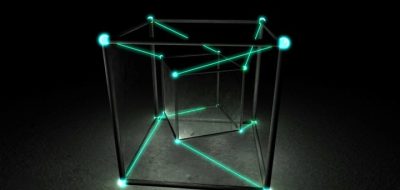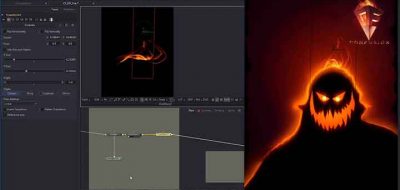VFXstudy shows how you can get soft shadows using OpenGL in Fusion.
A universal skill for compositors is extracting shadows from 3D renders. Working with shadow passes from 3D makes for a flexible workflow. If you are working with Fusion or Davinci Resolve, you have a lot of options when working with shadows. This latest tutorial from VFXstudy’s Bernd Klimm’s shows how to extract a 2D shadow pass from 3D, and how to create soft shadows from the standard renderer in Fusion.
Typically the standard renderer for 3D in both Fusion and Resolve is based in OpenGL. It doesn’t support things like soft, unfocused shadows, but that doesn’t mean that soft shadows are not possible. Klimm shows how to achieve the look by projecting shadows back into a 3D scene.
Extract a 2D shadow pass from 3D for 2d manipulation. Or project soft shadows back into a 3D scene for use with the OpenGL renderer.
Klimm often shares excellent tutorials for both Fusion and Resolve while also offering free and premium courses that train users on those tools. Klimm has a complete starter course for Fusion 9 that covers all the basics and some more advanced stuff too. Visit the site for Black Magic Fusion 9 – Your Journey from Novice to Expert for a free trial, or to purchase the course for around $20.