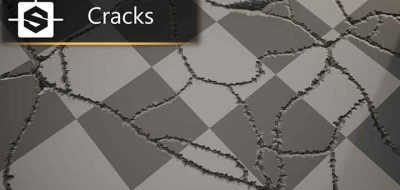Chunck Trafagander shows how input values can increase efficiency in Substance 3D Designer.
This new tutorial from Get Learnt (Chunck Trafagander) shows three unique examples where input values can better your Designer productivity.
“Input Values are a fantastic way to increase your efficiency in Substance Designer,” Trafagander says. Unfortunately, input values are not often used to their full potential.
Input Value nodes in Adobe Substance 3D Designer outputs data, which is helpful to update values across a series of nodes or as a road map for organizing graphs rather than exposing values all over the place.