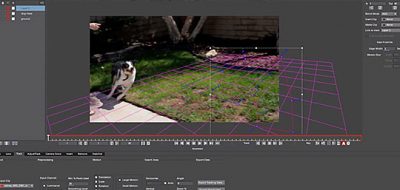Danasa Arsad shows how to Corner Pin anything with Mocha Ae and Pro in After Effects.
Getting a great track is only part of the equation for Visual Effects work. The other component is applying the track to something. When using Mocha AE and After Effects, that includes working with the Corner Pin effect.
In this quick tip, ActionVFX’s Danasa Arsad shows some simple tips for working with corner pin tracking using Boris FX Mocha for AE and Mocha Pro.
The tutorial covers a simple trick to quickly transfer the tracking data from Mocha and AE.
This tip/trick would enable a simpler workflow, especially when adding texture or object removal on a surface.