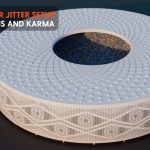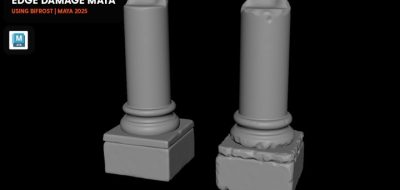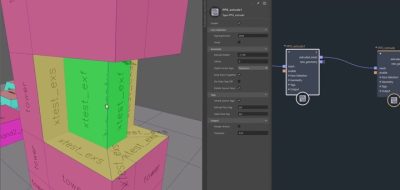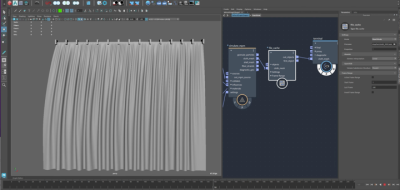The Maya Guy Phil Radford shows how to create a Bifrost MPM Fluid simulation using the new features in Bifrost 2.6.
Bifrost 2.6 added some new features to the simulation toolset. MPM Granular now has per-particle activation and collider stickiness, which allows control over situations like a snowball hitting a wall.
This new tutorial from The Maya Guy Phil Radford looks into using the Bifrost MPM solver to create fluid simulations.
Radford shows how to quickly mesh, mix fluids with different properties, add additional colors to each source, and looks at some new features in Bifrost 2.6.
Radford notes that You don’t strictly need the ‘Get_geo_property’ and ‘Set_geo_property.’
All you have to do is plug the volume to mesh directly into the Assign Material ‘with’ the aiUserDataColor Arnold shader, and it will still work.