Cyberboy has a post with a little bit of Maya MEL script that will allow you to add the subCurve Attributes (usually available when creating a NURBS extrude) in Maya when doing a normal Polygon Extrude. Just the other day I was trying to animate an extrude in Maya, and while there are plenty of scripts around that will allow you to do this, for as often as I need to do this task, you often forget them, and I appreciate the simplicity in this one.
Check out the subCurveExtr Maya script for Using Polygon Extrude Along Curve in Maya While Adding Animatable SubCurve Attributes here.

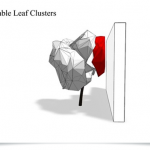
Nick
Hey, thanks for the video. I tried running the script though and the variable $extrudeCurveName is never defined so the script fails. Just thought I’d let you know if people are going to be using it. Thanks 🙂
lesterbanks
Check the new link for the script download.
Nick
Thanks! It works perfectly. I really appreciate it.
elay
Hi is there is a way that the speed of the animated Shape along the curve is the same ?
because i have a lot of curved part of my curve and the speed is very slow at the curved part and fast at the straight parts.
I think it has something to to that it have something like a ” parametric lenght” Attribute.
thanks in advance.
werte
Thanks for that script! I searched a long time for it.
@Elay: Just rebuild your curve, so that you have the same distance between you vertices and the speed of your anímated shape along the curve is in every part the same.
Alan
Is there any reason for Cyberboy to publish the mel script as a .doc file? Is there just a text version available?
Pedro
It seems a very good utility.
But I can not make it work in Maya 2012.
We would greatly appreciate you to tell me as I have to do to run the script.
I’ve copied in folders:
C:\Users\Cool Hand Luke\Documents\maya\scripts and
C:\Users\Cool Hand Luke\Documents\maya\2012-x64\scripts
and does not work when I write the name of the script (subcurveextr) in te script editor.
Of course I have chosen the side of the polygon and the curve.
I have not much experience with scripts and so it is possible you are doing something wrong.
A greeting and thank you very much
di
hi, it’s a very useful mel script, is it possible to extrude on a branching path? like a curve bifurcation?