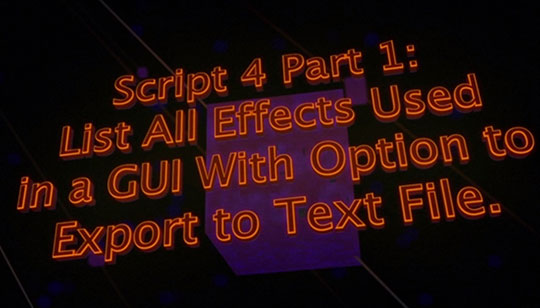Another new addition to David Torno’s After Effects ExtendScript Training series sees the building of an additional full-length script in After Effects that will create a functional and dockable user interface that will search and list all the plugin effects used in an AE project’s layers.
Today we will build a functioning dockable GUI that contains a button that launches our process to search for all effects plugins applied to our layers
The script will display the resulting data, remove the duplicate information from the results, and will populate that data into a two-column Listbox. David notes that this script will likely be around 250 lines of code, adding four completely new functions as well as modifying some functions from previous episodes. Check out episode 18, After Effects ExtendScript Training in three parts here.