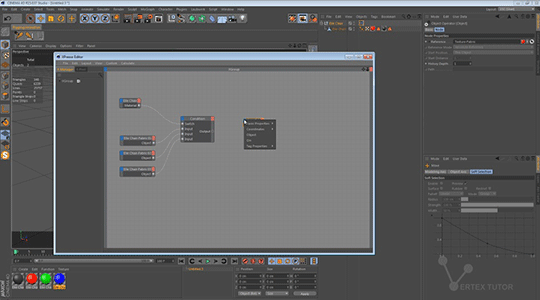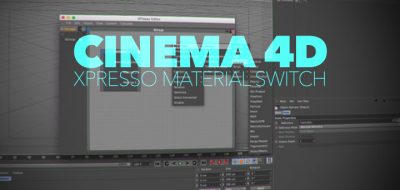Swapping out materials for objects is simple enough in Cinema 4d, by simply dragging and dropping on to the texture tag in the object browser, however this is impractical if you have a scene with many nested assets. Here, Paulo Barrelas walks through creating an automated system that will allow you to swap materials using a bit of Xpresso.
In this quick video, lets go through the process of creating a system that will allow to swap materials, in an automated way, through the use of Xpresso
Paulo notes that this technique is particularly useful when you have the same model used in the scene multiple times, with a few material variations. Check out the tutorial for Creating a material Swap in Cinema 4D using Xpresso here.