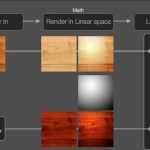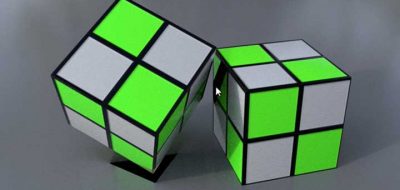Jamie Hamel-Smith offers another quick 5 minute tip, this time looking at how to take some control back from your global illumination rendering in Cinema 4D and control color bleeding. Technically the color bleeding is coming from the light bouncing off of multiple surfaces picking up colors form the previous bounces – this is what Global Illumination is really all about.
Cinema 4D offers a few different controls for controlling GI, and one of them is in every material
As Jamie notes, there are times when you want some of the benefits of using the Global Illumination render in C4D, but want to better control the bleeding of colors from the light transmission.
There are a couple of controls that will allow you to adjust the GI render. Jamie has a look at the Illumination Tab in the materials and shows how to tweak a pair of values that can give you better control over the color bleeding in Global Illumination renders.
Check out the tutorial for Controlling GI Color Bleed in Cinema 4D here.