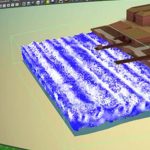A short look at motion graphic pieces these days will reveal lots of little accented geometric explosions that replace the elaborate growing accented organic flourishes of a few years ago. There are many ways to create the accented geometric explosions in After Effects, and for the most part, it is a simple premise as the Shape layers in Ae are really conducive for this type of work.
Easy five-minute-or-less tutorial on creating accents to enhance your animation
The one area that can be interesting however, is workflow. The animation itself is simple, but how to you achieve that animation? Does it take you 10 attributes and many keyframes? Or does it take you fewer.
Mt. Mograph’s Matt Jylkka posts a quick look at creating these accented geometric explosions using shape layers of course, but shows how to simplify the process by using masks on top of the shapes that will hold all the animation.
Using masks as you see in the tutorial makes animating the shapes much more easy as the masks have inherent controls for expansion and masks modes which can be used to create a more complex animation easily.
Motion After Effects Script
Mt. Mograph released a fantastic After Effects Script that offers a lot of the controls that are needed for creating motion graphics, all in one convenient panel. Check out the Mt. Mograph Motion After Effects Script here for more information on it and its use.
The Motion After Effects Script is available through Mt. Mograph for $25.00, and as a special introductory promotion, you can receive a $5.00 discount using the code “motion party” until the end of July 2014.