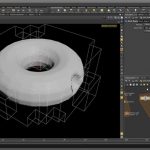There is a lot to dig into with the Maya 2016 release, not only in terms of features but also workflow. One of the workflow methods that have changed is that of render passes. Maya 2016 introduced a new system that is no longer dependent on render layers.
quick demo talking about the new MILA based Mental Ray Passes and how to enable the legacy Pass System
Maya 2016’s render passes for Mental Ray really simplify the process, with a new set of options in the render settings. The render pass system was mainly added to facilitate the new MILA shader descriptions in Mental Ray.
What if you wanted to revert back to the old workflow, for whatever reason? Well, apparently, that is still possible. Here, Autodesk’s Daryl Obert provides a simple overview for using the new MILA render passes in Maya 2016.
He then also shows how you can revert back to the old workflow. Daryl shows how you can bring back the old render passes panel in the render settings for Mental Ray.
The remnants of the pass contributions which were part of the old workflow, can still be seen in the render layers panel, but there are no ways to set them up initially in Maya 2016. However a small change in the Maya preferences, will allow you to bring back the legacy workflow for creating render passes with mental ray.