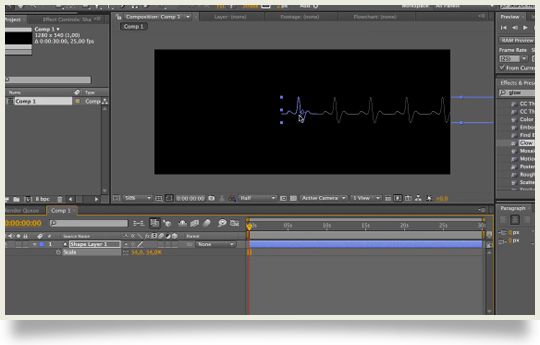Carlos Batllo creates an EKG type animation with After Effects using shape layers. Carlos notes, “You can find EKGs made with After Effects everywhere. The good thing about this one is that it just uses shape layers and mattes to create a realistic effect. This tutorial will teach you how to create the basic shape of the line and how to make it appear over the screen.”
after effectsafter effects tutorials
creating a shape driven ekg in after effects
lesterbanks
3D, VFX, design, and typography. Twenty year veteran instructor in all things computer graphics.
Related Posts
 after effectsafter effects tutorials
How to Quickly Rig Characters in AE With Rubberpin
after effectsafter effects tutorials
How to Quickly Rig Characters in AE With Rubberpin
How to Quickly Rig Characters in AE With Rubberpin
lesterbanksApril 30, 2024
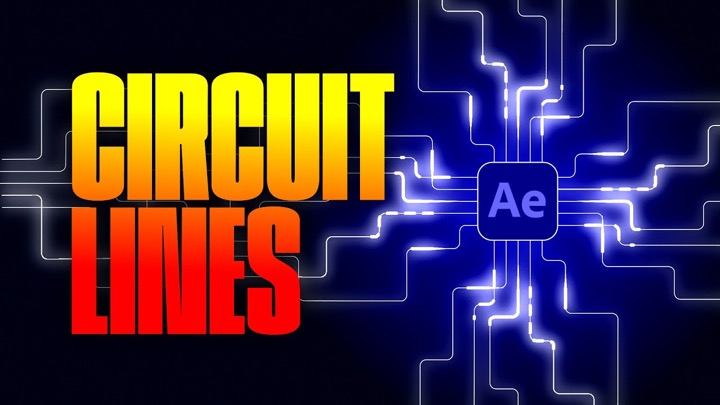 after effectsAfter Effects Motion Graphics Tutorialsafter effects tutorials
How to Create Animated Circuit Lines in After Effects With Shape Layers
after effectsAfter Effects Motion Graphics Tutorialsafter effects tutorials
How to Create Animated Circuit Lines in After Effects With Shape Layers
How to Create Animated Circuit Lines in After Effects With Shape Layers
lesterbanksApril 22, 2024
 after effectsafter effects tutorials
How to Use RubberHose 3 RubberRig to Quickly Rig Characters in Ae
after effectsafter effects tutorials
How to Use RubberHose 3 RubberRig to Quickly Rig Characters in Ae
How to Use RubberHose 3 RubberRig to Quickly Rig Characters in Ae
lesterbanksApril 16, 2024