Laurence Grayson provides a quick and valuable tip for using the Pickwhip in After Effects for getting values that may me in other compositions. Laurence notes that “If you’re using the pickwhip, but want to attach it to a value that’s located in a different composition, then After Effects lets you split the view. It’s one of those things that you don’t know that you don’t know, until you need to know it.” Check out ShortFormVideo for more great tips on After Effects.
after effectsafter effects tutorials
Using the PickWhip for Values in Different After Effects Compositions
lesterbanks
3D, VFX, design, and typography. Twenty year veteran instructor in all things computer graphics.
Related Posts
 after effectsafter effects tutorials
How to Quickly Rig Characters in AE With Rubberpin
after effectsafter effects tutorials
How to Quickly Rig Characters in AE With Rubberpin
How to Quickly Rig Characters in AE With Rubberpin
lesterbanksApril 30, 2024
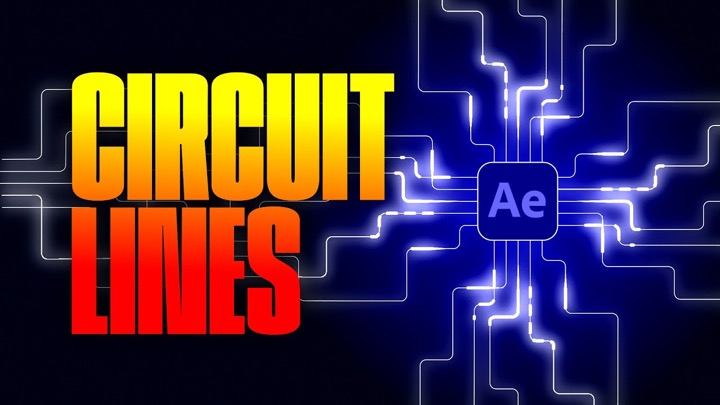 after effectsAfter Effects Motion Graphics Tutorialsafter effects tutorials
How to Create Animated Circuit Lines in After Effects With Shape Layers
after effectsAfter Effects Motion Graphics Tutorialsafter effects tutorials
How to Create Animated Circuit Lines in After Effects With Shape Layers
How to Create Animated Circuit Lines in After Effects With Shape Layers
lesterbanksApril 22, 2024
 after effectsafter effects tutorials
How to Use RubberHose 3 RubberRig to Quickly Rig Characters in Ae
after effectsafter effects tutorials
How to Use RubberHose 3 RubberRig to Quickly Rig Characters in Ae
How to Use RubberHose 3 RubberRig to Quickly Rig Characters in Ae
lesterbanksApril 16, 2024

Thanks for the pickup, Lester! Always a pleasure to see my stuff on a site as good as yours 🙂