Mike Gentilini, Jr. from vidmuze shows how to take a 2D image and prepare it in Photoshop for creating 3D layers in After Effects, then animating a 3D camera move on the scene with some depth of field going on.
after effectsafter effects tutorials
How To Create 3D Camera Move with Photoshop & After Effects
lesterbanks
3D, VFX, design, and typography. Twenty year veteran instructor in all things computer graphics.
Related Posts
 after effectsafter effects tutorials
How to Quickly Rig Characters in AE With Rubberpin
after effectsafter effects tutorials
How to Quickly Rig Characters in AE With Rubberpin
How to Quickly Rig Characters in AE With Rubberpin
lesterbanksApril 30, 2024
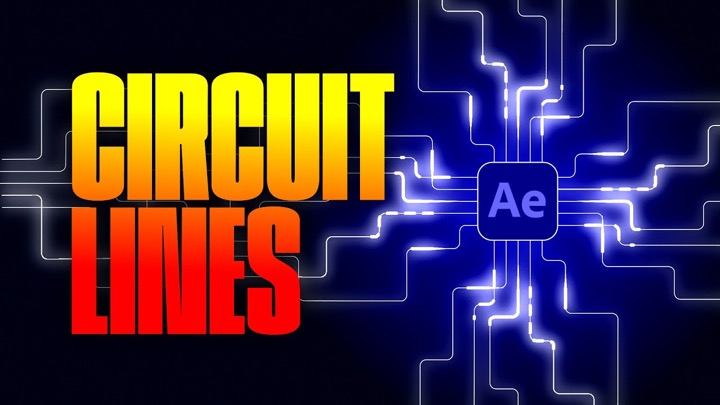 after effectsAfter Effects Motion Graphics Tutorialsafter effects tutorials
How to Create Animated Circuit Lines in After Effects With Shape Layers
after effectsAfter Effects Motion Graphics Tutorialsafter effects tutorials
How to Create Animated Circuit Lines in After Effects With Shape Layers
How to Create Animated Circuit Lines in After Effects With Shape Layers
lesterbanksApril 22, 2024
 after effectsafter effects tutorials
How to Use RubberHose 3 RubberRig to Quickly Rig Characters in Ae
after effectsafter effects tutorials
How to Use RubberHose 3 RubberRig to Quickly Rig Characters in Ae
How to Use RubberHose 3 RubberRig to Quickly Rig Characters in Ae
lesterbanksApril 16, 2024
