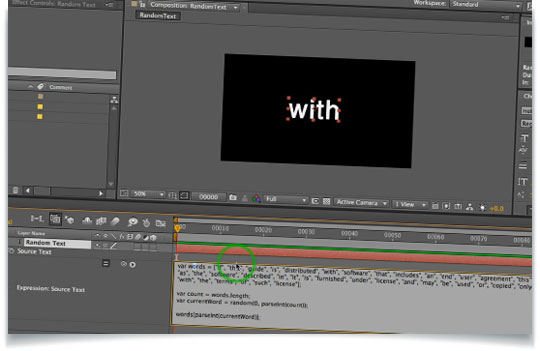David Torno continues his series of short and effective After Effects Expressions tutorials “Expresshorts” and looks at creating a text layer in After Effects that can randomly cycle through an array of words through a little expression in After Effects. Check out the post for the tutorial for Creating A Random Word Cycle Expression In After Effects here.
after effectsafter effects tutorials
Creating A Random Word Cycle Expression In After Effects
lesterbanks
3D, VFX, design, and typography. Twenty year veteran instructor in all things computer graphics.
Related Posts
 after effectsafter effects tutorials
How to Quickly Rig Characters in AE With Rubberpin
after effectsafter effects tutorials
How to Quickly Rig Characters in AE With Rubberpin
How to Quickly Rig Characters in AE With Rubberpin
lesterbanksApril 30, 2024
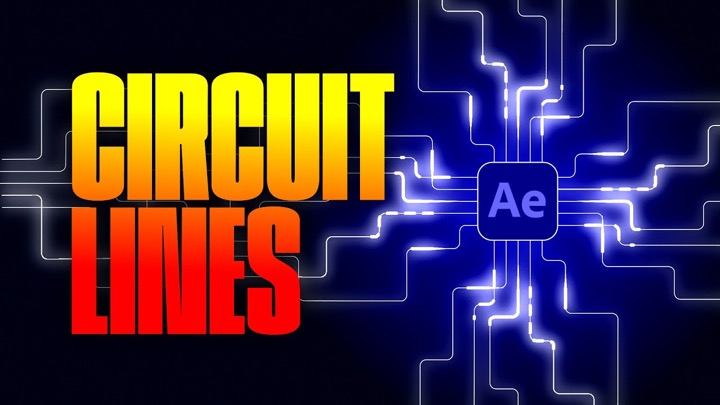 after effectsAfter Effects Motion Graphics Tutorialsafter effects tutorials
How to Create Animated Circuit Lines in After Effects With Shape Layers
after effectsAfter Effects Motion Graphics Tutorialsafter effects tutorials
How to Create Animated Circuit Lines in After Effects With Shape Layers
How to Create Animated Circuit Lines in After Effects With Shape Layers
lesterbanksApril 22, 2024
 after effectsafter effects tutorials
How to Use RubberHose 3 RubberRig to Quickly Rig Characters in Ae
after effectsafter effects tutorials
How to Use RubberHose 3 RubberRig to Quickly Rig Characters in Ae
How to Use RubberHose 3 RubberRig to Quickly Rig Characters in Ae
lesterbanksApril 16, 2024