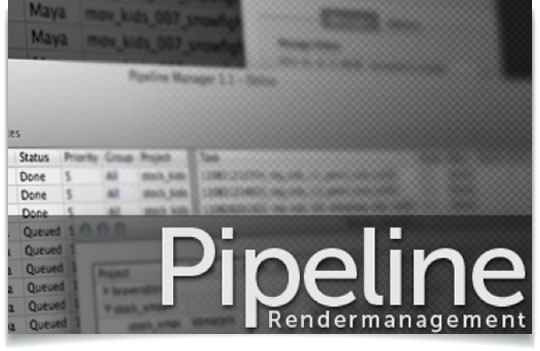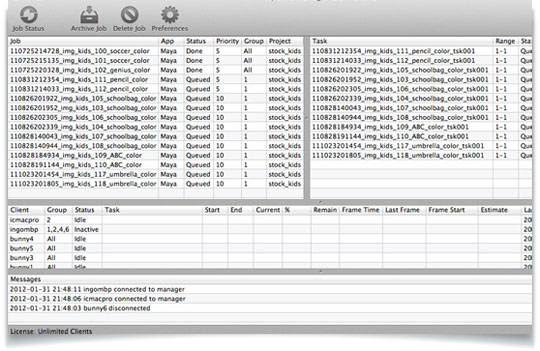The Brave Rabbit has recently updated the Pipeline RenderManager for small shops running OSX. Pipeline RenderManager is a low cost, light-weight render management system that consists of two applications – the manager that is installed on a main machine responsible for distribution and supervision of the submitted jobs and the client which runs on every machine that contributes to the overall rendering. Check out Pipeline RenderManager here.
One of the best things about Pipeline is that it is simple to use and low cost, even for the simple fact that you will never need to terminal render ever again.
Pipeline RenderManager currently supports most of the applications that a small shop would use such as Autodesk Maya 8.5 to 2012 which includes Maya Software, Mental Ray, RenderMan and VRay, Nuke 6.x and After Effects CS 2 to CS 5.x. Support for Cinema 4D and Lightwave 3D is planned.
Check out the Pipeline RenderManager over at BraveRabbit here.
Pipeline is free to use with two render clients. Registration is necessary to enable the clients. The use of render statistics and output checking is disabled in the free version.
Pipeline is a render management application for the OS X environment. It enables the user to easily distribute and handle render jobs with support for various 3D- and compositing systems. Pipeline is easy to setup and use, letting the user to focus on the job wrangling rather than on complex network configurations.
Features include:
- edit existing jobs or create new jobs based on existing ones
- priority sorting
- group management
- user editable error management
- manual and automatic archiving of jobs
- optional progress and completion email
- cpu temperature monitoring for all clients
- remotely restart or shutdown clients
- render projects for organizing and collecting render information
- render statistics with information about machines, workload and more*
- export of render statistics*
- checking for missing or incomplete frames in the output folder*
- editable resume frames after suspension or restart
- and much more…