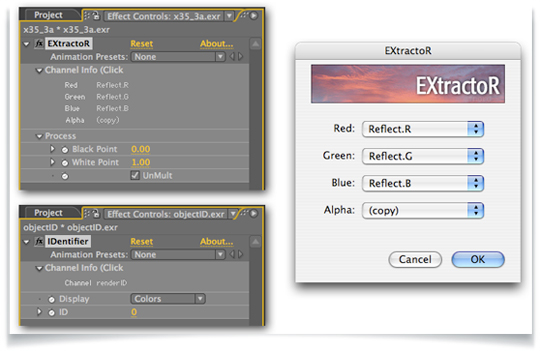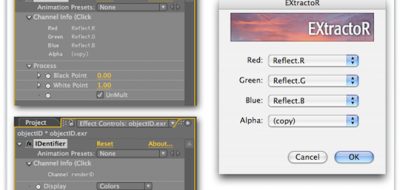fnord has recently released a spiffy new version of ProEXR, the EXR plugins for Photoshop, After Effects and Premier.
The update sees a performance boost in After Effects sighting that the plugin is now twice as fast as ProEXR 1.6, and now is also compatible with Adobe Premier, supporting timecode, EXR compression options and also takes advantage of Premier’s floating point pipeline.
Another interesting addition is the ability to open V-ray Multi-pass VRimg files directly in Photoshop or After Effects, no longer needing to convert them with OpenEXR first, ProEXR 1.7 will allow you to open VRimg files directly on files using the .vri extension.
For more information on ProEXR 1.7 update features, check out fnord here.
ProEXR 1.7 features include:
1. Premiere Pro plug-in
OpenEXR is beginning to spread beyond the rarified world of 3D rendering and digital compositing. More and more it is being used to send images between editing software and color correction tools, and OpenEXR is also the foundation for the upcoming ACES digital cinema workflow. ProEXR for Premiere lets you import and export OpenEXR sequences in Premiere Pro. It supports timecode, all the EXR compression options, and takes advantage of Premiere’s native floating point pipeline.
2. After Effects performance boost
More work has been put into getting performance gains out of the AE plug-ins. In some tests, the new plug-ins are twice as fast as what was released in version 1.6, which was already an improvement over 1.5, the version currently shipping in After Effects. The new OpenEXR, EXtractoR, and IDentifier plug-ins are project-compatible and free, so don’t waste any time replacing your current After Effects versions with the latest and greatest.
3. ProEXR EZ is free
No longer be held captive by fnord software’s greedy capitalists! More information below.
4. VRimg support
Many VRay users convert their multipass VRimg files to OpenEXR and then open them with ProEXR. Now they can skip a step and open VRimg files directly in Photoshop and After Effects. (Both programs prefer you use the 3-letter file extension “.vri” instead of “.vrimg”.)