Freiderich Munch has created a couple of tools for Nuke with his Geometry Tools, which is actually a suite of multiple plugins and tools centered around manipulating and creating geometry right in Nuke, as well as his Dynamics plugin for Nuke which will create and manage Rigid and soft body simulation right in Nuke.
GeometryTools is a suite of plugins for creating and modifying geometry: 3D text, curves, shapes, booleans, extrusions, axis attachment to curves, and a bunch of modifiers
Geometry Tools
Geometry Tools v1.3 encompasses a suite of plugins that will do everything from create geometry right in Nuke, such as extruding or creating 3D shapes from Nukes Roto Curves, and modifying geometry with things such as Catmul-Clark Subdivisions, booleans and the ability to edit faces, edges and points. Geometry Tools also contains quite a few useful deformation plugins that will allow you to deform geometry with bends, bugles, tapers and twists.
In terms of creation tools, Geometry Tools additions range creating extruded geometry from type right in the Nuke viewport, creating shatters for geometry, creating 3D B-Splines, Bezier and Linear lines, Revolving curves into shapes as well as sweeping curves.
The geometry manipulation tools are just as vast and incredibly useful including Deformation tools ranging from bends, bulges, tapers, as well as polygon modification tools PolyBoolean, PolyExtrude, PolySubdivide and ModifyAttributes to name a few.
The full list for Geometry Tools for Nuke are:
Generation
- CopyGeo: Repeat input geometry with a transformation, or place onto points of another.
- PolyText: 3D geometry from True and Open Type fonts.
- PolyShape: 3D geometry from RotoShape curves.
- PolyShards: Voronoi shard generation
- Curve3D: 3D Bspline, Bezier, and linear lines
- CurveSweep: Sweep one curve along the backbone of another
- CurveRevolve: Revolve a curve around an axis and origin
- CurveSampler: Generate an axis/matrix for a 0-1 value along the curve
Modification
- PolyBoolean: Boolean 3D objects with eachother
- PolyExtrude: Extrude faces/edges from incoming geometry
- PolyEdit: Transform faces, edges, and points; including soft-select
- PolySubdivide: Catmull-Clark subdivsion on object or faces
- PolyFacet: Merge vertices, delete faces, convert meshes to polygons
- ModifyAttributes: Edit attribute on geometry using python or field-based values.
Deformation
- Field: Apply deformations based on point, or object location inside of a field (trapezoid, ellipsoid, cylinder)
- DeformTransform: Apply transformation if points or object is inside a field
- DeformBend
- DeformBulge
- DeformTaper
- DeformTwist
Dynamics for Nuke
Dynamics plugin for Nuke is for rigid and soft body simulation right inside of Nuke and comes integrated with particles so you are able to do things like trigger an emission on impact as an example. Testing shows that Dynamics is around 1.5X faster than the J_Mullet rigid body dynamics system for Nuke.
Dynamics for Nuke will allow you to:
- Integration with Particles to trigger emission when objects collide or simulate geometry emitted from a stream.
- Realtime playback can be achieved with a large amount of objects (30,000 for example).
- Assign mass or density so objects have mass relative to their size
- Vary mass/density over incoming objects for subtle motion differences
- Implicit shape detection/creation for native Nuke Cube, Sphere, and Cylinder
- Box, Ellipsoid, Cylinder, Cone, and Capsule proxy types
- Simulate deforming objects
- Concave objects
- Point, hinge, and spring constraints
- All properties for objects are animatable
- Very limited testing shows about 1.5x faster than J_mullet

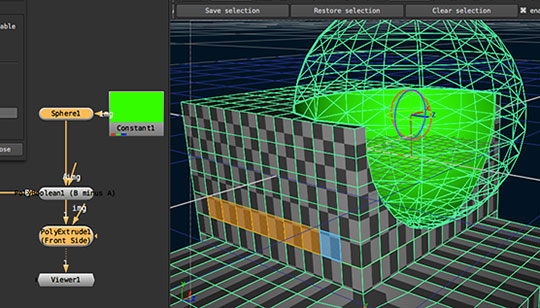
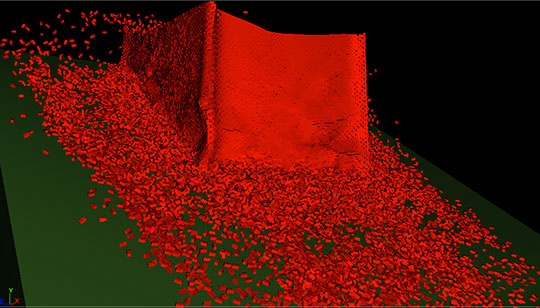
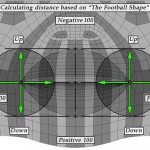
c_hackerz
RT @lesterbanks: Nuke Sees New 3D Geometry Plugins as Well as a New Rigid Body Dynamics Plugin: http://t.co/Se03ClK4
ITVteacher
RT @lesterbanks: Nuke Sees New 3D Geometry Plugins as Well as a New Rigid Body Dynamics Plugin: http://t.co/Se03ClK4
_AndresK_
RT @lesterbanks: Nuke Sees New 3D Geometry Plugins as Well as a New Rigid Body Dynamics Plugin: http://t.co/Se03ClK4
Andres Kirejew
Andres Kirejew liked this on Facebook.
Rex Hon
Rex Hon liked this on Facebook.