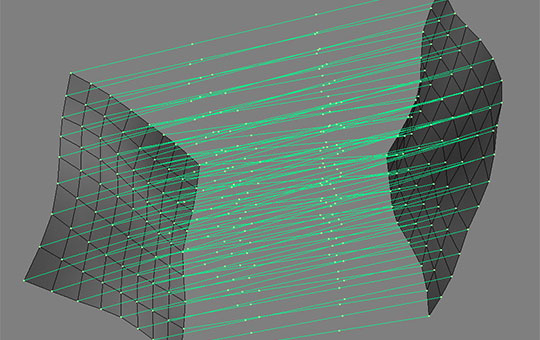Over at Caffeine Abuse, Ola Madsen shows how to create strands in Softimage ICE between two objects by getting the start and end points of those objects, and also shows how to get them to show up in a render.
Once completed the following steps you’ve effectively generated strands between the objects, though they won’t show up in a rendered image as you haven’t defined any size or shape yet
Ola Madsen notes that although you can define the end position for the strands, you can’t really get that information into a build array without using a Switch Context Node to exchange component types. Check out the tutorial for Creating and Rendering Strands between Two Objects in Softimage ICE here.