Animator Kane Pickerill shares a technique for using cloud storage such as Dropbox or Google Drive to store and use all of your preferences for Autodesk Maya so that every machine that you sit behind will serve the same scripts and Maya Prefs right across the board.
With cloud-storage services like Dropbox and Google Drive getting ever more popular, why not sync your preferences folder on ‘The Cloud” and have the same preferences on any computer you use
Kane shows how to create symbolic links across cloud storage drives and have Maya use a virtual folder that will be synchronized with dropbox or google drive folders, and also provides a link for how to use Symbolic links in a dropbox folder if you are on Mac OS X. Check out the post for How to Sync Maya Preferences and Scripts with Cloud Storage for Access Everywhere here.

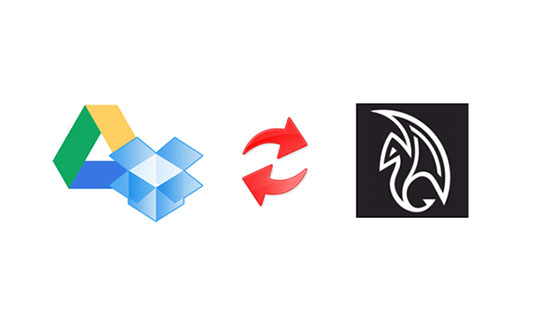
Jean Delaunay
Hello there,
I’ve been using this setup for a little while now and I have to say that it changed my maya-life… especially for work-in-progress scripting… But I’ve noticed one issue… especially with cross-platforms setups…
Some files are getting generated by each instance of Maya, and then create conflicts.
Do you know of any workaround to automatically exclude some specific files from the sync? Can you setup filter rules in dpbx or gdrive? Not sure…
For example, the windowsPref file, which stores the last positioning/layout of all your panels, should be saved local only, because it will depend on the monitor setup on each computer you’re running…
Might write a quick script for this if there’s no other solution…
Cheers
J