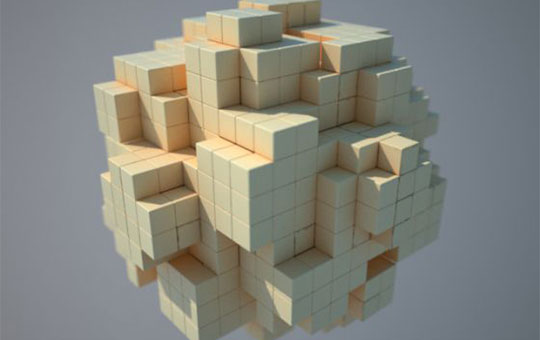Dorian Fevrier takes a look at playing around with the Maya API to create a voxel effect on geometry in Maya, by simply placing cubes strategically based on pre-existing geometry.
The method chosen here is simple: For each vertex of the geometry, we find the position “in cube unit” and generates a cube
Dorian notes that there are plenty of ways to create this effects, and in fact this method may not be the best nor the most efficient, however it is merely meant as an exercise in learning and not meant to give a production ready tool at all.
Dorian does some brief explanations on the code involved, using Maya’s MSelectionList, MObject, dagPath and a few others along with the code to create a voxelization effect on geometry in Maya. Check out the post for Creating a Geometry voxelization using Maya Python API here.