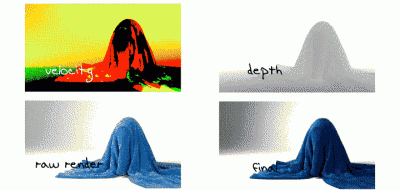The Chaos Group presents a synopsis for the FMX Masterclass for Production Workflows for Using V-Ray Lighting and Shading techniques, which focuses on integrating a V-Ray Lighting and Shading Pipeline into 3D workflows.
This must-see Master Class will help you integrate V-Ray into your workflow
As a demonstration, Constantine shows work on a scene which created a couple of challenges in terms of rendering. The first challenge was the huge amount of geometry and data the scene contained, and the second was adding additional elements to the final rendering, in this case, a moving car, animated leaves, and a camera move.
This is a vast look at using V-Ray in a production environment, taking on such topics as linear workflow, managing large scenes using the V-Ray Proxy Loader, transferring animated assets to other 3D applications via Alembic Caches, as well as a whole host of techniques and tips for optimizing CG for animations, creating render elements, and using multi-channel EXR’s for compositing in NUKE.
This V-Ray masterclass runs primarily in 3ds Max, exampling an architectural rendering scene. However, V-Ray is V-Ray in any application (for the most part) and the techniques covered here can not only be applied to C4d, Maya, or anything that uses the V-Ray render engine, but also are not limited to architectural rendering workflows.