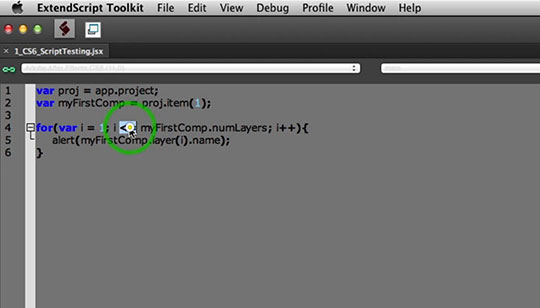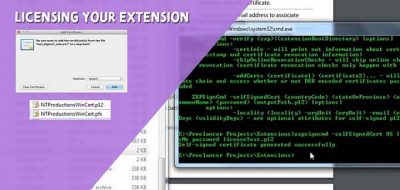Another addition to David Torno’s ExtendScript training series with a look at modifying Solids in Compositions, and replacing the names of those elements with the respective change.
We will continue from last week and modify our script even further to search through our project layers for all of our blue solids and change their source color to red
Here, David shows how to change all blue solids in After Effects to Red solids, and also updates the names of the solids by replacing “blue” with “red”.
David notes that the core code that will be covered here is completely modifiable, and adjusting a few lines of code, will allow you to search through your After Effects project items and comp layers to read or change a variety of different properties. Check out the tutorial for Changing Comp Element and Names Using ExtendScript in After Effects here.