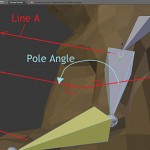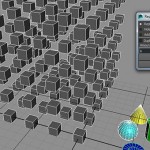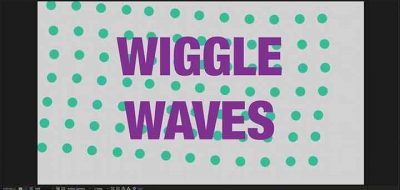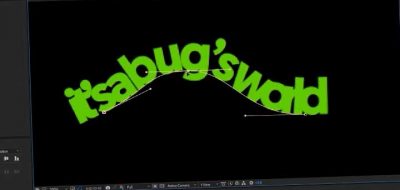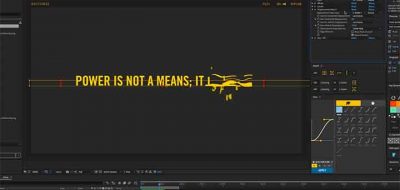Text animation in After Effects can be quite flexible and simple once you understand what is going on before you realize the possibilities. Here, Evan Abrams demonstrates using the Wiggly Selector as part of the After Effects Text Animators that can be animated.
The wiggly selector is like the wiggle() expression and does about the same thing but with a lot more control and flexibility in key framing how things operate
Evan had a previous look at using the range selector in Ae, but the Wiggly selector works a bit different than the range selector, in that it is performing the After Effects Wiggle Expression. Evan notes that the Wiggly Selector can provide more control and flexibility in its operation, allowing you to apply keyframes, something that can’t be done with the wiggle expression (by default) itself.