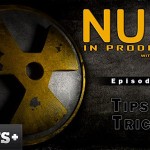Recently, in fact this very week, users have seen the fruits of the Hitfilm campaign to bring HitFilm 2 to the Mac, and as an added bonus, HitFilm actually had the opportunity to add two new effects to all versions of HitFilm 2 with a new Anamorphic Flare Effect and Cine Style, offering a quick and easy way to grade footage.
a look at the two new effects added in this week’s free HitFilm 2 Ultimate update
HitFilm 2 offers an affordable and robust environment for not only creating visual effects, but the entire project as well, including an environment for sequencing footage.
I have been doodling around with HitFilm 2, finding it very similar to After Effects; So if you are familiar with the way things are done in AE, there is little trouble getting started with HitFilm.
Some quick thoughts on HitFilm 2
With the exception of course of a few items of difference that struck me immediately with HitFilm in comparing it to After Effects, one major theme was the fact that although HitFilm has a plugin API, the application relays less on third party developers for crucial effects, choosing to integrate them into the application. Effects that are typically covered by 3rd parties in After Effects are all out of the box in HitFilm, including flares, particles, 3D tools, and grading… all to a well integrated and capable level as well.
Integrated 3D
First and foremost, the 3D environment seems a lot more integrated supporting .lwo, .3ds and .obj formats. HitFilm’s 3D works a little more like how 3D works with 3D applications, the origin, 0,0,0 is at the center of the grid… and yes there is a grid by default, a wonderful 3D grid.
Integrated Particles
HitFilm also sports its own competent and capable particle systems. Having them integrated allows them to respond to forces and deflectors within the 2d or 3D environment, aware of the items in the scene.
Designations are Everything
Another thing that stood out to me about HitFilm was the fact that items are named accordingly. Seems pettily small, but I feel it is quite important. In After Effects, searching for effects can be hindering as I typically don’t search for “colorama” when I want to create a color remap – There is a slight disassociation between what the effect does and what it is named. This is really apparent watching new users of AE who know that they want to do a color remap, but have no idea that Colorama does such a thing as an example. In HitFilm, the effects are centered towards workflow, and named appropriately – a refreshing change.
Integrated Editing
In HitFilm 2 you are able to go back and forth between editing sequences and creating visual effects clips and segments. Of course having two environments in one may never be as powerful as having a full-fledged full-on editor like Premiere Pro, however, it is a capable editor and presents some nice workflows.
You should, at the very least, check out HitFilm 2, now that it is cross platform, affordable, and familiar – I suggest trying out the working demo of HitFilm 2.