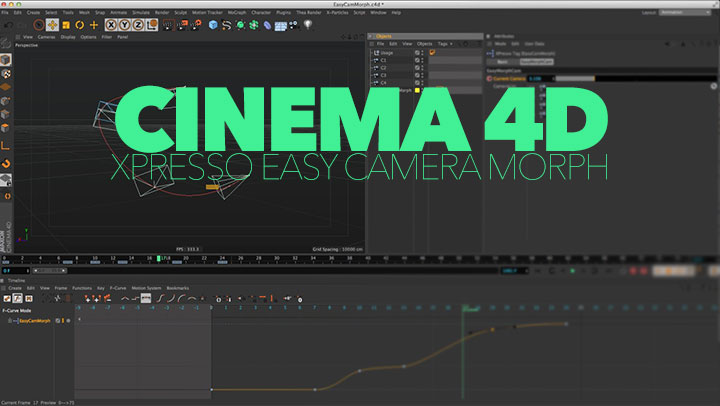The Camera Morph Tag has become a welcome and useful addition into the Cinema 4D camera animation workflow. It has never been easier to animate camera moves visually, based on camera positions.
Free & very simple Xpresso setup to control c4d’s camera morph tag by camera index
But what if you want to add a camera into the mix part way through? Adding a camera when there are already keyframes will change your setup. This is because the Camera Morph tag works on blended percentage values.
Rich Nosworthy posts free and simple Xpresso setup that will allow you to control Cinema 4D’s Camera Morph Tag by camera index instead of the typical blended percentage value.
EasyCamMorph you can just keyframe or animate the index of the camera from the list and the system will figure out the percentage for you. This can make it much easier to animate the Camera Morph tag in situations where you need to add a new camera to the move part way through.
If you are using the standard method of Camera Morph Tag percentages, the new addition will change all of the stuff you have keyed before. All the percentages you’ve carefully animated will change.
The tool can be found on Rich Nosworthy’s site, check out EasyCamMorph v1.0 for animating the Camera Morph Tag by camera index, here.