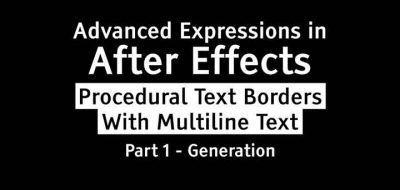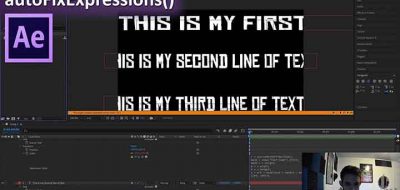Motion Graphics Academy’s Jim DiGiovanni, demonstrates a practical application for using variables in expressions within After Effects.
using variables to calculate the changing values of baseball team salary
Jim uses expression sliders to drive the source text parameter and then writes a series of variables to take that data and apply JavaScript math to return sum, an average, and round up to whole numbers.
Jim notes that this is a great technique to use if you are creating information graphics.
Once it is set up properly, this workflow can be very handy way to affect multiple fields a data using a single control.
This tutorial is part of the “Demystifying After Effects Expressions” series, where Jim looks at the different components and functions of Ae expressions.
The first few tutorials centered around using the Index Layer Cascade – and overs cover using the looping Ping-Pong Effect, Variables, and Expression Sliders to control a variety of properties, including Hue, Sat, Position and color cycles.