Nodes? Layers? actually both can be messy in their own way. With layers, you loose the opportunity to share an attribute, feature or effect across multiple elements, but understanding the layer stack is something that anyone can comprehend – but it can get unwieldy easily. Nodes will allow you to easily slap-together things that would be near impossible with layers. Really huge node networks can be messy though.
…you constantly move nodes around to make room for more nodes…
In fact, when you think about it, and without realizing, quite a bit of time is put into rearranging nodes as you are connecting them. This is where Blender’s new Auto-Offset Nodes workflow can be the hero of any node based application.
Sebastian König posts an advanced look at a soon-to-be Auto-Offset Nodes feature for Blender that was prototyped during the Leipzig Summer of Code 2016 at blendFX studio. Auto-Offset Nodes, which was sponsored by blendfx, Mikavaa, Knick Design and Mathias Eimann allows you to automatically manage nodes in Blender while you are working.
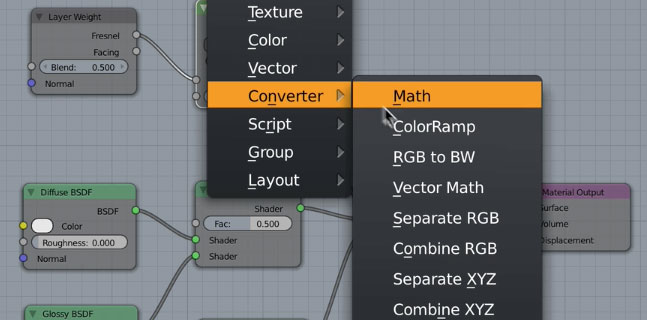
When you drop a node with at least one input and one output socket onto a an existing connection between two nodes, auto-offset will automatically move the adjacent node over to make room for the new node. Auto-Offset Nodes will perform the move depending on the direction chosen in the settings.
the “node-push” is triggered by the same methods that are used to automatically connect the new node, indicated by the highlighted noodle. the feature will let you easily toggle the direction of the offset while you are moving the node.
The auto-offset nodes is something that will be a huge time saver when working with nodes, for sure.



Fred Flinstone
Every once in awhile a tweak or feature comes along that is not mind blowing but rather a great workflow enhancer. This is one and I’m tickled it’s in trunk.