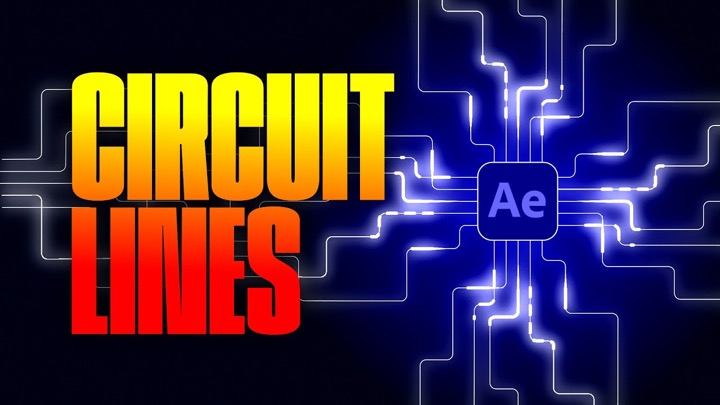Adding a filmic frame jitter, jump or skip to animation in After Effects is a great way to introduce an energetic and frenetic type of feel to a composition. There are a few ways to reproduce the frame jumping effect. There are even a few plugins available that will take care of the effect for you.
[pullquote]how to frame roll in Adobe After Effects and Adobe Premiere.[/pullquote]Here, Rampant Design’s Sean Mullen demonstrates a few methods for creating that frame hitter, jump and roll effect often seen with old-time projectors.
The frame jumping effect techniques range from creating it manually by placing keyframes on the position channel, to using adding the motion tile effect for repetition, to adding a wiggle to the Y direction of a clip.
All of the techniques shown for creating a frame jumping effect are really simple and will give you good results. Some will take longer to produce than others, but they all work similarly.