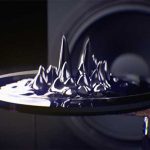Daniel Danielsson shows how you can easily make radial waves that move to a beat. If you have ever wondered how you can have music affect attributes and effects in After Effects, it is actually quite simple. After Effects can convert audio to keyframes.
Once you have keyframes, you can pretty much do anything with them. In this case, Daniel uses a radial ramp as the base of the effect that is linked to the audio keyframes with a small expression. Time displacement will allow you to animate the radial waves using an offset. The cool thing is that you can do this effect with any image. Instead of using a radial ramp, you can use a linear gradient to make a simple slit scan effect.
This was something that was referenced in Daniel’s last tutorial, where he showed how to make a ferrofluid effect in Cinema 4d, by just using some deformers and Xpresso.