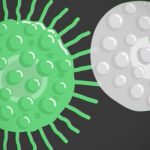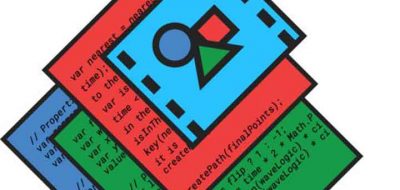You don’t need to necessarily run After Effects by expressions, but some cases require it. Lets say you have three layers with three effects on them. Adding keyframes to some of the parameters on those three requires individual attention to all three layers. There is a better way. You can effectively link connect effects and parameters with an expression, and you don’t have to write a single line of code.
Using the After Effects pick whip, you can just point to the attribute that you want to link and After Effects will take care of the rest.
Showing how simple it can be, is Sean Frangella who sets up a situation in which using expressions to connect effects can be helpful. He even shows how you can take it a step further by adding some simple maths to customize some of the values within the expression.