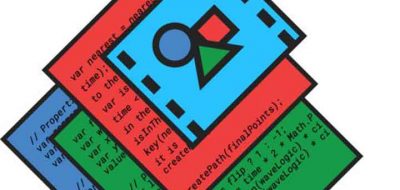Creative Dojo uses some expressions in After Effects to create dynamic animations, much like using C4D Effectors.
A new tutorial from Creative Dojo’s VinhSon Nguyen shows how you can use some expressions in After Effects to create a system similar to C4D’s Effectors. The tutorial covers triggering an attribute change when elements reach proximity to each other.
Linear and Ease Functions.
VinhSon shows how you can trigger and animate any editable property when a layer is within a defined area. The tutorial uses the linear(), and ease() functions within After Effects to achieve this.